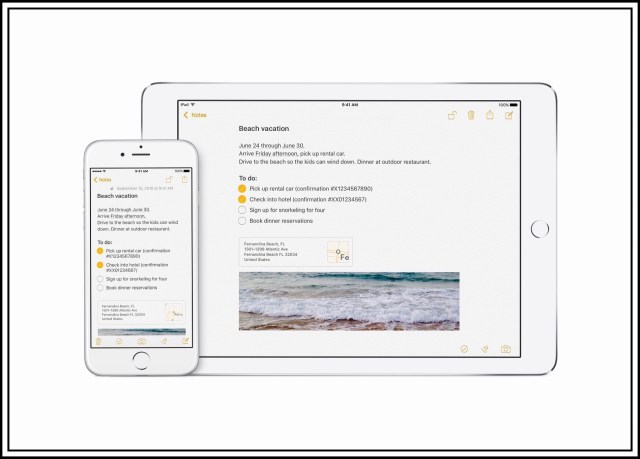Follow @vsatechTweet
I Googled answers to the question “how can I find out which folder an Apple note is in“…but couldn’t find any answer. Since this question crops up for me repeatedly, I thought I’d publish my own solution.
Apple Notes Folder Structure
I love several aspects of Apple Notes but the one I love the most is speed while multitasking. Unlike my other favorite note taking app Evernote, which doesn’t function very quickly while multi-tasking, which granted is partially my own fault because I keep my notes locked with a passcode, using Apple Notes to jot down quick things I need to remember is amazingly fast! But because I use it a lot for things like that, I end up with a ton of notes, which I try to organize in some fashion into notebooks.
This is all done on the fly in a somewhat haphazard manner, meaning that not a lot of thought goes into it. So occasionally during one of my infrequent bouts of trying to organize and cleanup the mess, I’ll mass move many notes into a notebook which could have gone into a different notebook too. And then I can’t find them again. What’s worse is if I want to put a new note on the same subject with others I know I have, but I can’t find at that moment.
Apple Notes Search Tool Isn’t Always Great, and Doesn’t Show You Notebook Names When it Works
Sometimes Apple Note’s search function is great…but sometimes it isn’t. I haven’t yet noticed a pattern for this. Maybe it’s bandwidth related, or RAM related or battery related…but whatever the cause…sometimes Apple Note’s search function fails to find any of the notes I’m searching for.
If an Apple Note’s search is successful for me and if I do manage to find a note using it, finding out which notebook that note is contained in, up until now has proven to be impossible for me.
But today I had a Eureka moment and figured out a way to do this!
How to Figure Out the Notebook Name of a Note
My method works regardless of whether nor not I’m using the search tool. The key is to pretend like I’m going to move the note. When you’re moving a note Apple Note’s greys out the name of the notebook that the note currently resides in, as shown in the screenshot below.
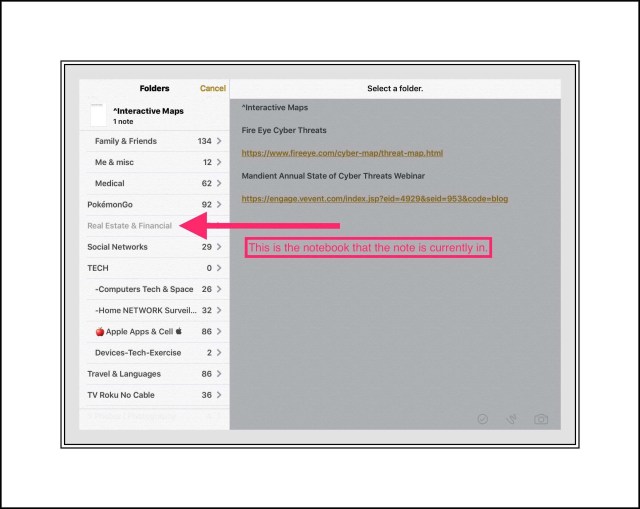
Screenshot displaying the notebook location of the note I’m moving.
How to ‘Pretend’ Move a Note
The next 3 screenshots describe the process of ‘pretend moving’ a note.

First tap on the word ‘Edit’

Next place a check mark in the box of the note you want to locate.

Look for the ‘greyed out’ notebook title.
Conclusion
So there you have it…my new method of finding out which notebook a note is in. It did dawn on me while writing this that this method is so simple, it’s quite possible the reason I never found it when Googleling it is because no one bothered to write out these steps…but for some reason I don’t think that’s the case. Only time will tell when I see my Stats a few weeks from now!
Comments
Please leave any comments here.
Form
contact-formcontact-field label=’Name or Nickname if you don%26#039;t want your real name’ type=’name’ required=’1’/contact-field label=’Comment’ type=’textarea’ required=’1’//contact-form