Photogene⁴ is a Great Photo Editing App for ios
I love Photogene⁴ the ios photo editing app! I use it almost every day for creating the graphics I use on my websites. It’s an extremely powerful app that offers a few unique features that aren’t easy to find elsewhere. Here are the primary features I use daily:
- First and foremost is Photogene⁴’s outline tool…unlike many border or frame tools this one doesn’t destroy portions of your photo because the outline’s are applied at the photo’s edge and go out from there rather than in. In addition to that aspect you can add a wider border than you can with most other apps. See below for an example.
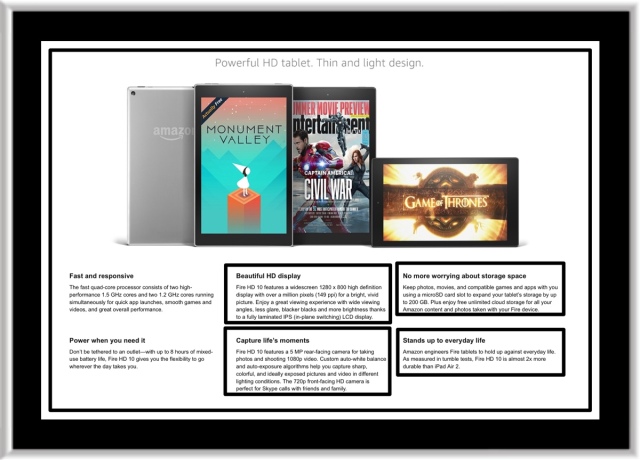
Above is an example of Photogene⁴’s outline tool and one of the frames that’s included with the app for ‘free.’ There is an additional or add-on frame bundle which costs .99¢. There is another add-on which is expanded collage template s for another .99¢. The above screenshot shows the Amazon Fire HD 10″ tablet that I got recently during Prime Days. It’s an amazing tablet that under $300. One last Photogene⁴ feature example I’ve included in this image is my use of the annotating tool, with which I drew the black boxes around some of my favorite features of my new Fire Tablet.
Continuing on with the main ways that I use Photogene⁴ daily…
- When I’m finished framing graphics for my sites, I can grab a quick reading on the file size in app…saving me the time of having to go open another app for this.
- Adding text, arrows and annotations is also fast and easy using Photogene⁴. Not only that but I frequently use Photogene⁴ for all the editing that needs to be done for a graphic…rather than jumping around from app to app.
- A few more of my favorite features are the clone tool, photo frames which are unique and adjustable, there’s a large number of preset or automatic ‘grouped’ adjustments that are intended to be one touch edits, the metadata tool gives you lots of information about the image, and you can also resize images to a customizable sizes prior to exporting them.
There’s Only One Problem With Photogene⁴
Unfortunately it’s a Really Big Problem
This problem arises infrequently for most typical Photogene⁴ users I suspect. The problem is this…sometimes Photogene⁴ gets into this mode where you cannot open any photos once you open the app…you just sit there looking at a blank screen while you wait for your database of images to load. This can take a little while if you have a lot of pictures, which is why you wait. The app appears to be loading your image database. But then it never does. As an example, I currently have 28,800 photos and videos in my iCloud. It may take a minute or so for Photogene⁴ to find them and load all of them into their respective albums. This ‘wait for a minute’ makes the problem even more annoying when, after you’ve waited for a while, nothing happens…your images are never loaded and you are unable to use the app it appears.
It seems that this issue has arisen often enough for Photogene⁴’s developers’ to write some helpful suggestions in the ‘help & settings’ part of the app. Apparently some people’s photo data base’s have become corrupt somehow within Photogene⁴ If that occurs there are several ideas suggested in the app’s settings.
But the suggestions are futile because:
- They are within the app. However, if the app won’t open your photo database then you may not even be able to access the help information that’s provided.
- Many of the app’s suggestions involve contacting support via email. I’ve done that several times but I have yet to receive a response back from them!
That’s Why I Figured Out This Work Around
The work around is simple. I open the image in something else first, another photo editing app like Snapseed. Then I use that app to open the image in Photogene⁴. This wouldn’t be necessary if Apple’s Photo app could open images into Photogene⁴…but it can’t. I think that’s because the app hasn’t been updated since 2014.


The Snapseed by Google Photo Editing App is free. It’s another one of my favorite photo editing apps…which I’ve not written about in any detail yet because I haven’t encountered any major problems with it! :-)
November 9th, 2016 a New iPad Message Appeared When I Opened Photogene⁴
I found Photogene⁴ s developer on Twitter. His Twitter handle is @omershoor. I tweeted a link of this post to him in the hopes that we’ll find out what’s going on with Photogene⁴’s future. He’s not really active on Twitter however so it may be a while before we hear anything…if ever!
The Error Message the Appeared in My iPad


