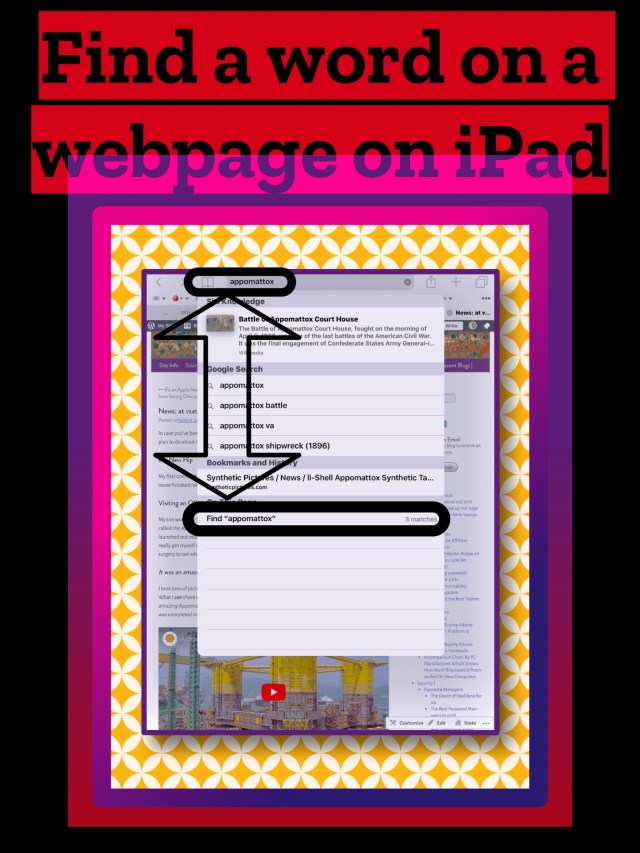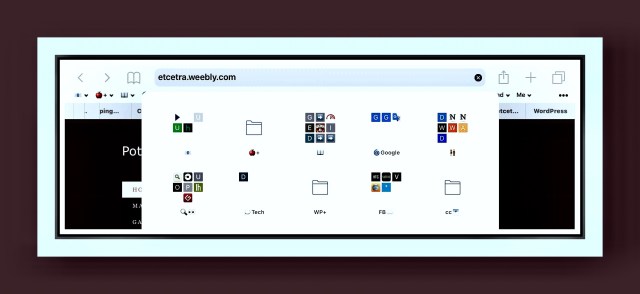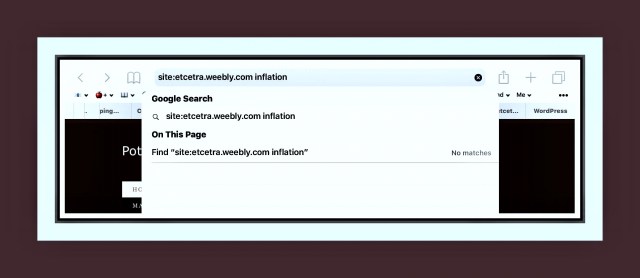Image Above: Abstract Art Using Photos of iPad Pro
Post Updated March 10, 2018
I originally wrote this post in November 2018. I don’t know how many people outside the WordPress community know about what’s going on here…so I’ll fill you in a bit. Because it also explains why I’ve not published anything new in a while.
In the fall WordPress introduced a new editor for us to use in creating the webpages and posts that compose our websites. Originally it was available as a sort of ‘beta option’ but I personally was forced to start using it almost from the beginning, because the 2 editors that we’d previously used, while still available, were incredibly messed up. Nothing worked when trying to use them and I’d spend hours and hours just trying to get a few paragraphs entered and formatted…much less get images, titles and everything else uploaded and polished too! The one thing I’m not certain of is if this has been so bad just for me because I only use iPads or if this has been everyone’s experiemce.
It’s been a complete nightmare!
Fast forward a few months and still the new editor is supposedly ‘optional‘ but it’s slowly being integrated into everything we do. It’s not that I don’t like the new editor…in fact I do like it rather a lot. But it’s been almost impossible to get anything finished and polished enough for publication because it doesn’t work very well on an iPad. In addition, I always try to review all my content and keep things up-to-date…but the new editor has made the job almost impossible! I’ve literally spent 3-4 hours trying to fix one or 2 tiny things like typos!
So, while I’m certain that the new editor will be great when it’s finally fully integrated…I have to say…from my perspective WP did a pretty awful job orchestrating it’s transition!
Last week I had intended upon sharing this post with my nephew. I went to update it first (as I typically would) and somehow during that process it was deleted entirely!!! Which is why I’m republishing it today. I actually thought I had already republished it. But when I went to add something to it today I couldn’t even find it! I suppose I should be thankful that I’m not monitizing my websites yet :-)
Introduction
One day last week my husband told me he’d searched a website for something. I’m the tech person now in our empty-nester 2 person household, yet I didn’t know that it was possible to search an entire website for one little thing. My own website for example has hundreds of posts and pages,,,.certainly no one could search through all that quickly and easily. That’s why I continue to house my somewhat unsightly but infinitely useful side menu system (which is in addition to the top menu…and also essentially identical to it!) Yet seeing how ungainly it’s become makes me cringe!
My husband and I argued for a while when I finally learned that he hadn’t really done that. I’m almost to embarrassed to tell you that was a big relief for me because it means I continue to know more than he does about tech stuff. But the thought stayed with me.
Today I had occasion to need this exact capability so I decided to find out once and for all if this is really possible. And if it is possible, is it possible using an iPad?
That 2nd question is important because as many of my regular readers know, I use an iPad for pretty much everything I do online…which is a lot! Because of that I know for a fact that an iPad can never replace a computer…at least not easily, that is. Despite Apple’s increasing claims to the contrary.
What is easily done however using an ios device, is to search a webpage for a specific word or phrase.
I learned today that it’s equally easy to search a whole website for that word or phrase! Even more impressive is that this isn’t limited to just ios devices…
Anyone Can Do It!!!
Here’s How to Search a Whole Website for a Word or a Phrase
Simply pull up a Google search bar and enter this into the search bar:
site:the site name the search word or phrase
It occurred to me that what this is doing essentially is Googling within a website…which is pretty cool I think!
site:the site name the search word or phrase
Putting it All Together | A Real World Example
Today I wanted to search my 93 year old Dad’s website for his story recounting the worst inflation his family had ever experienced. This occurred before he was born in post World War I Germany.
As you can see from the screenshot a little further down, the way that Dad’s site is organized is that he uses menus for main categories of information. That means that when I’m searching for something on his website I need to open each category’s menu and scan through it. This can be time consuming and oftentimes I scan right past what I’m looking for!
But I digress…lets get on with my search.
You may also notice that Dad doesn’t have a search bar in his website. That’s something I’ve suggested to him…but let’s face it…at 93 years old he sometimes struggles just to keep creating new content and getting it posted to the right place! So, maybe when I’m visiting during Thanksgiving I’ll try to figure out how to do that for him.
While on his homepage I just scroll to the top of the page where the Google search bar is located. Currently it has his homepage information preloaded into it which makes it super easy for me to add the remaining bits of information.
As you can see by the following Google search results I hit the jackpot.
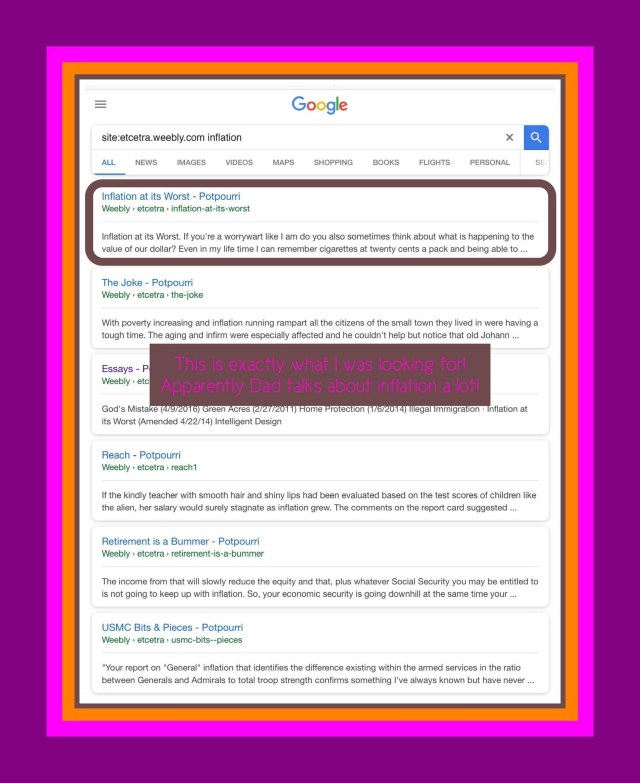
results given by our current search engine.
I’m pretty shocked to see how many search results are all from Dad’s site! Apparently he’s written quite a lot on the subject of inflation! It’s the first search result that’s the one I need…a story called ‘Inflation at it’s Worst.’
When I click on it, it takes me to Dad’s fascinating article (shown below) on what may well be the worst inflation that’s ever occurred in modern times!
So it Works!! Yay!!!
I guess I need to give my husband partial credit for even knowing this was possible to do ;-)
The Screenshot Below Shows a Lot of Other Cool Things You Can Do with Google Search

Comments
Please leave any comments or questions by scrolling a little further down the page.